MusicallyDown- Instagram Photo Downloader
Keep your Insta memories alive even offline with MusicallyDown Instagram Photo Downloader. This tool saves Instagram photos as flexible JPG/JPEG to your PC and smartphone devices in no time. So, join our best Instagram pic saver today to decorate your gallery with HD-quality photos from Instagram.

Copy and Paste the IG photo link.
Copy the Insta photo link and paste it into the downloader input field.

Get the IG Photo Now
Click the “Get Instagram Photo” button to process the photo for downloading.

Download the IG Photo
Once ready, hit “View Photo” to see full size image or “Download Photo” to save the image on your device.
Best Instagram Photo Downloader
Enjoy the unrestricted joy of IG photo download with our online Instagram Photo Downloader tool. Whether you are a natureholic, travel enthusiast, or a fitness geek, Instagram has revolutionized how we discover captivating photos tailored to our interests. But what if you want to save some of your best-desired photos from Instagram to your device? The MusicallyDown Instagram Photo Downloader Online stands out as the ultimate tool, making your wish to save your favorite IG photos a reality.
Highly Adaptive Solution
Our IG Image Downloader happens to be the most adaptive tool for downloading Instagram photos. Access our platform from your PC, laptop, or smartphone without facing any interface disorientation or technical mismatch. We support usage on devices running any operating system, including Android, Windows, iOS, MacOS, and others.
Available for Free
Complete free availability is perhaps the best part of using the MusicallyDown. Unlike numerous other Instagram post savers on the internet, which charge their users, we have kept our service entirely free. This adds an extended relief to the users as they can perform unrestricted amounts of Insta image downloads without paying even a single penny. We believe that the functionality of this type of tool is too basic and should be accessible without requiring payment.
Plain Interface and Trouble-free Use Steps
If you are searching for a lag-free tool with a cleaner interface and the fewest steps, then our Insta Image Downloader is the perfect grab for you. This tool is decorated with a modest interface that is also kept download-centric. The steps thoughtfully align with the clean interface, ensuring clear and easily understandable progression. When you combine all these aspects, you’re heading towards an Insta download solution with a sleek interface and the easiest steps.
Proven Security Measures
A lack of security has been a common fear when using any Instagram pic downloader. MusicallyDown has extensively addressed and resolved this issue long ago. For example, this tool is being hosted on our own private servers to give it more protection against possible data sneaking. Moreover, our credentialless, registration-free usability underlines our commitment to a ‘no-log’ policy. We also assure you of safe use and that it is free of malware spreading and shady ads.
Crystal Clear Instagram Photos
The MusicallyDown Instagram Photo Downloader HD is known for its proven track record of providing top-grade download quality. Our Instagram Pic Downloader uses an algorithm that has led to retaining the original quality of the IG photo. We assure you of a lossless HD, FHD, 2K, and up to 4K resolution conversion from Instagram to JPG with every use of our tool.
Accelerated Downloads
Last but not least, we provide swift Instagram-to-photo processing and a consistently seamless download experience. With our tool, IG Photo Downloader, you can effortlessly download batches of Instagram photos within seconds, based on your internet speed.
Why should you use the MusicallyDown Instagram Photo Downloader?
MusicallyDown’s Instagram Photo Downloader emerges as a welcome solution for individuals who previously faced challenges saving photos from Instagram. You will also encounter a lot of useful features along the journey as well which will make your Insta photo downloading experience even more seamless:
- Save Instagram photos in HD, FHD, 2K, and up to 4K resolution.
- Execute downloads with minimal steps thanks to our streamlined process.
- Enjoy unlimited downloads without worrying about any timeframe and download number limitations.
- Navigate effortlessly with our ad-free interface, ensuring a positive user experience.
- Compatible with all major browsers, including Chrome, Firefox, Safari, Edge, and Baidu.
- No app installations or browser extensions are needed to access our services.
- Access all features for free; no premium packages or subscriptions are required.
- Accessible from any Windows, Android, iOS PC, mobile device, or tablet.
FAQ
How do you download photos from Instagram using a PC?
Download photos from Instagram free using the MusicallyDown Instagram Photo Viewer and Downloader. It operates online and requires no app to install or extension to add. Please follow the below step-by-step guidelines to save an Instagram photo from your PC:
- First, open Instagram in any browser and navigate to the picture you wish to save.
- Copy the URL of the image from the browser’s address bar or click “ellipsis (three-dot)” and then “Copy link” from there.
- Next, access the MusicallyDown Instagram Photo Downloader in another tab.
- Paste the copied Instagram photo link into the input field and click “Get Instagram Photo.”
- The Downloader will then display individual image previews along with buttons labeled “View Photo” or “Download Photo.” Click on them based on your choice.
- The Instagram photo will begin downloading to your PC as a “JPG” file.
Step-by-step process in pictures
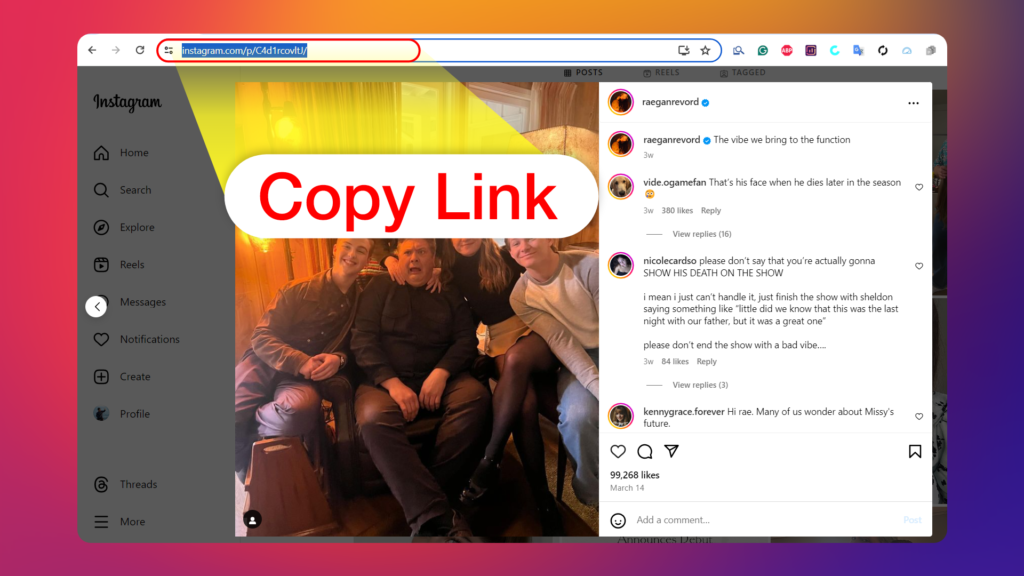
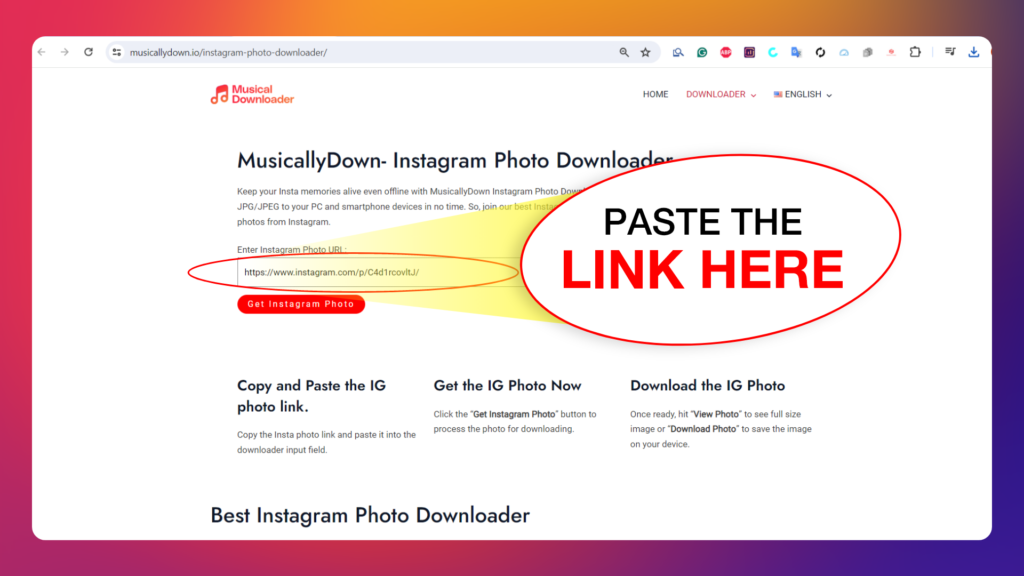
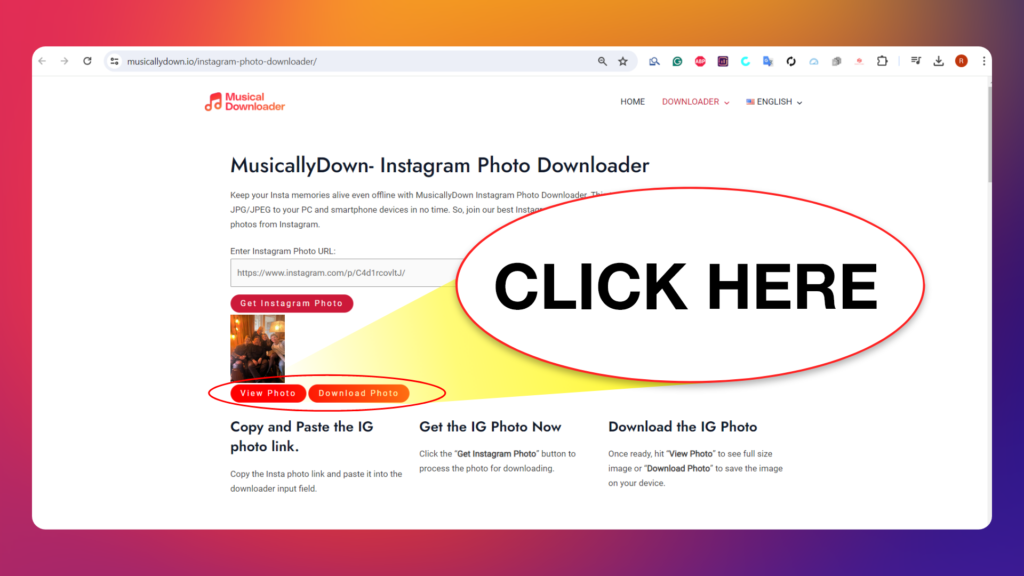
How do you download photos from Instagram on your Android or iPhone?
Downloading photos from Instagram on any smartphone is made easy with MusicallyDown Instagram Photo Downloader. Any user with little to no technical knowledge can do it without having any second thoughts at all. Here’s how it can be done:
- Start by launching the Instagram app and opening the photo you wish to download.
- To copy the photo link, tap the ellipsis (three-dot) icon and then “Copy Link” option.
- Now, launch the MusicallyDown Instagram Photo Downloader in your mobile browser.
- Paste the link into the input field and tap “Get Instagram Photo.”
- The Downloader will then display individual image previews along with buttons labeled “View Photo” or “Download Photo.” Click on them based on your choice.
- Once the image opens in full, press and hold your finger on it until a popup menu appears.
- Finally, from the popup menu, select “Download Image” to save the Instagram photo directly to your smartphone.
What is the best tool to save profile picture from Instagram?
There are tons of Instagram DP downloaders out there, but none of them can match the agility, effectiveness, consistency, reliability, and security of the MusicallyDown. MusicallyDown’s Instagram DP Viewer and Downloader stand out as the premier choice for users seeking trustworthiness and peace of mind.
How to download Instagram photos full size?
The MusicallyDown Instagram Photo Downloader offers full-size viewing and downloading of any Insta posts. This feature allows users to obtain their desired Instagram photos in high resolution, catering to a wide range of their needs.
Does someone know if you download their picture on Instagram?
No, it won’t be possible for anyone to know if their photos on Instagram are being downloaded. It is similar to scrolling through someone’s profile but not reacting to their photo or videos. In our case, downloading others’ photos using MusicallyDown generates no notification for the user to tell if someone downloaded their picture.