MusicallyDown- Pinterest Video Downloader
Access a wide variety of Pinterest videos offline with MusicallyDown Pinterest Video Downloader. Experience the versatility of our Pinterest Saver, where you can seamlessly convert Pinterest to MP4 or save Pinterest video to camera roll. So, step into an era of downloading HD Pinterest videos for offline viewing or sharing with this cutting-edge Pinterest Downloader. Use it today for the best possible Pinterest video experience.

Copy and Paste the Pinterest Video URL.
Paste the Pinterest video/story into the designated input field.

Process the Pinterest Video for Downloading
Click the “Get Pinterest Video Info” button to prepare the video for downloading.

Download the Pinterest Video Now
Tap the “Download Pinterest Video Now” button to initiate downloading the Pinterest video.
Best Pinterest Video Downloader
The MusicallyDown Pinterest Video Downloader has earned itself as the best Pinterest Pin Downloader due to its unprecedented performance, device compatibility, guarantee of a secured use, etc. perimeter.
It is a matchless Pinterest to MP4 converter tool that is entirely free to avail while assuring top-notch video output quality. Furthermore, this tool ensures seamless web navigation without lags across all its features and notably streamlines intricate download processes, enhancing user convenience.
Caters to Different Users Need
Our online tool is your sole solution for any Pinterest video downloading need. Whether you are a nature lover or an aviation geek, access our tool to download any Pinterest video with just a few clicks. This Pin Downloader satisfies your cravings for watching favorite Pinterest videos offline. It also fulfills the desires of professionals seeking stunning HD, FHD, 2K, or 4K quality Pinterest videos as prime materials for their video projects.
Easily Accessible Without Limitations
MusicallyDown draws no limitation barrier while using its Pinterest Video Downloader tool. Unlike many other Pinterest downloader tools, it doesn’t require money. It does not restrict the number of downloads you can pursue within a timeframe. Furthermore, our services are available round-the-clock, no matter where you are located on the globe. Moreover, utilizing our Pinterest Link to MP4 Converter is as simple as can be, making it one of the most straightforward tasks imaginable.
World-class Usage Experience
We at MusicallyDown strongly believe that providing users with the best user experience is the ultimate key to our success. Hence, we have gathered all the possible elements such as highly responding servers, pleasant to-look-at website interface, butter smooth navigation, and successive download history.
High-Quality Downloads are Promised
The quality of the saved videos from Pinterest becomes a significant concern when you need them to be of maximum quality. MusicallyDown surpasses all the other downloaders in this aspect as it can retrieve original quality videos from Pinterest without fail. Download videos from Pinterest in 720p, 1080p, 1440p, 2160p, etc., lossless resolution using our tool.
Protected Download Environment
In addition to the scenarios above and countless others left unmentioned, we provide our users with a highly secure experience. No registration or sign-up is necessary; connect to our site without giving any personal credentials. Furthermore, we neither collect nor store user data. These factors position us as the premier Pinterest video download solution worldwide.
Why choose the MusicallyDown Pinterest Video Downloader over others?
Compared to other Pinterest downloaders, the MusicallyDown Pinterest Video Saver stands out for its superior consistency, reliability, efficiency, and secure operation during video downloads from Pinterest. Here are the associated features for which you should start using the downloader:
- Skip the hassle of signing up or logging in—our services are instantly accessible.
- Unlock premium-like features at no cost whatsoever.
- Seamlessly download with straightforward, user-friendly steps.
- Capture Pinterest videos in stunning HD, FHD, 2K, and 4K resolutions.
- Experience lightning-fast conversion and download speeds thanks to our top-tier servers.
- Navigate effortlessly through our intuitively designed user interface.
- Maintain the pristine audio quality of your downloaded videos.
- Enjoy compatibility across various Android, iOS, and Windows devices.
- Our service is entirely free of any malicious spamware.
- Stay ahead with frequent updates aimed at enhancing your user experience.
- Entrust us with the utmost security and integrity of your data.
FAQ
How do you save Pinterest videos on a PC?
Saving Pinterest videos on PC requires using third-party entities such as MusicallyDown Pinterest Video Downloader. It is the safest Pin saver tool, with easy steps and versatile device browser acceptance. Try downloading a video from Pinterest on your PC by following the below steps:
- To begin, visit Pinterest and locate the video you wish to download.
- Copy the video’s URL from the address bar.
- Next, navigate to the MusicallyDown Pinterest Video Downloader site.
- Paste the URL into the provided input box and click “Get Pinterest Video Info.”
- The site will retrieve the video’s thumbnail and metadata for preview.
- Once you’ve reviewed the preview, click “Download Pinterest Video Now.”
- The video will begin playing in your browser; proceed to click the Ellipsis icon and then “Download.”
- Your Pinterest video will now start downloading directly to your PC.
Step-by-step process in pictures
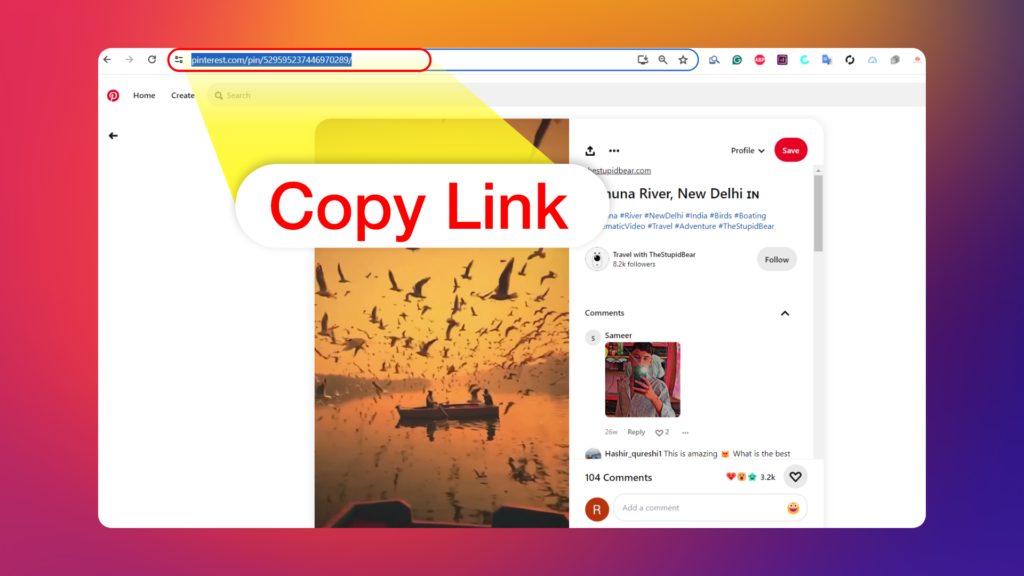
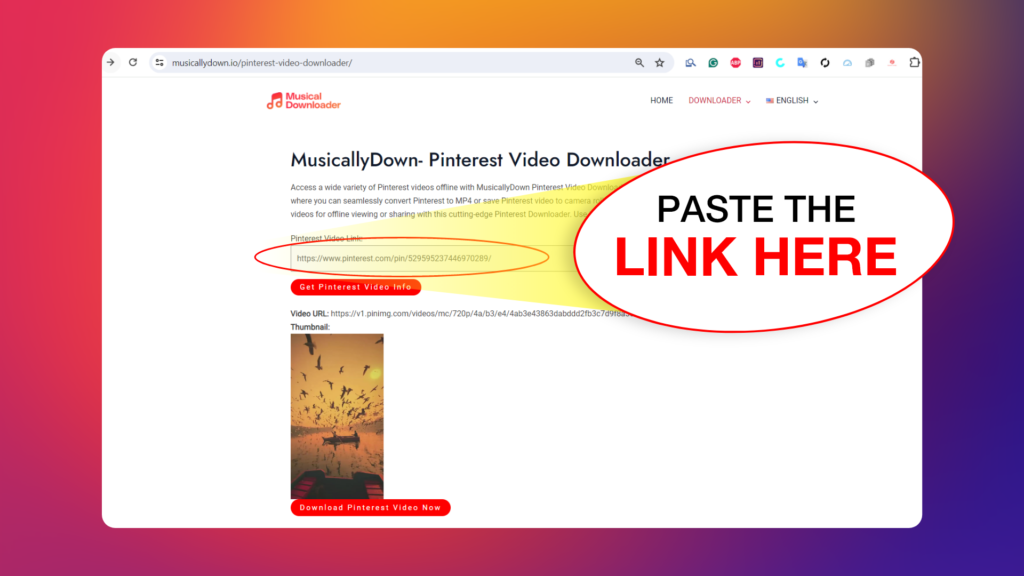
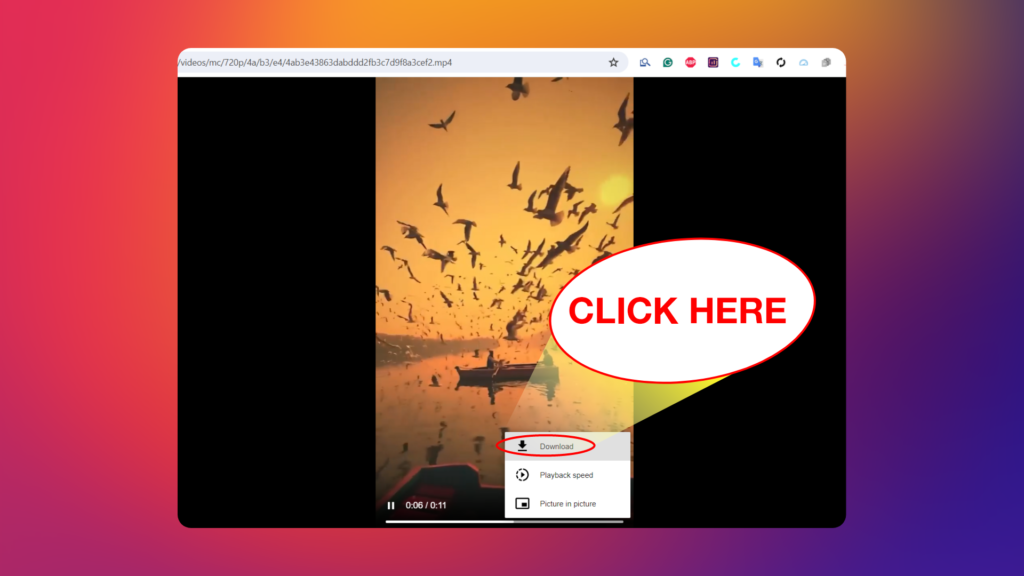
How to download Pinterest videos on your mobile?
The MusicallyDown is optimized to be used on your Android, iOS, or Windows-operated smartphones. You don’t have to download and install any unnecessary apps on your phone to do so. Experience the convenience of our online platform now by following the step-by-step tasks outlined below.
- Begin by launching your Pinterest app and locating the video you wish to save.
- Tap on the ‘three dots’ icon situated in the top-right corner of the video and select “Copy Link.”
- Navigate to the Pinterest Video Downloader website and paste the copied link into the provided input field.
- Click on the “Get Pinterest Video Info” button to proceed.
- The site will retrieve the video thumbnail and provide a metadata preview.
- Proceed by clicking on the “Download Pinterest Video Now” button.
- Upon clicking, the video will begin playback in your browser; then, select the “Ellipsis (three-dot)” icon followed by “Download.”
- A new pop-up menu will appear displaying download options; choose “Download/Save” from the list.
- Your Pinterest video should now commence downloading to your mobile device.
Is it possible to save Pinterest videos to your device?
Yes, it is possible to save Pinterest videos to a user’s device with complete details and every bit of definition. However, it is not possible to use any default option because there isn’t any. You will need the assistance of MusicallyDown Pinterest Video Downloader.
What is the best way to download videos from Pinterest?
Amidst all the advertised ways of downloading Pinterest videos, MusicallyDown seems to be the most capable of doing so in every sense. It is developed to be the most user-friendly Pinterest downloader in terms of interface, speedy conversion to MP4, lightning download, and ensuring users’ data security. You can use this tool without any hesitation.
How to save GIFs or photos from Pinterest?
Download HD to 4K quality GIFs and photos from Pinterest by employing MusicallyDown GIF and Photo Downloader. This tool, too, comes entirely free, has credentialless usability, and has rugged security measures to keep your data safe. To utilize this tool, copy the GIF or photo link, paste it onto the site, wait a few moments until the file is prepared for download, and once ready, proceed to initiate the download.