MusicallyDown – Instagram Video Downloader
Make your way to the entertaining world of Instagram videos and reels. Download crisp-clear IG videos to your smartphone, tablet, or PC devices with the Musicallydown Instagram Video Downloader in a matter of moments. Use our Insta Saver today to experience the easiest, most precise, quickest, and safest way of saving Instagram videos for offline use.

Paste the Link
Get the link to the Instagram video and paste it into the input field.

Get the Instagram video.
Click on the “Get Instagram Video Info” button to let the tool process the video for you.

Download the video
Click “Download Instagram Video Now” to initiate the downloading process.
Best Instagram video downloader online
MusicallyDown Instagram video Downloader is the simplest and most efficient solution to download Instagram videos without watermark. It’s a super easy way to convert Instagram to MP4 and save it straight to your phone or any other device. So that you can watch it later without needing the internet or share it with your friends and fans instantly.
Download videos with uncompromised quality.
Our Instagram video downloader can download Instagram videos in diverse resolutions ranging from 480p, 720p, 1080p, and 4K, depending on the original video resolution. Additionally, every time you input a command in our IG video downloader, the original quality of the videos is preserved during the download process. This reduces any possibility of losing fidelity or clarity, thanks to advanced encoding and compression techniques. This helps to maintain the sharpness, color accuracy, and visual appeal, just like the original video. Plus, the capability to download videos in the most commonly used video format (MP4) adds extra convenience. You can play those HD Instagram videos on any media player, device, or editing software.
Smooth and Simple User Experience
User experience and convenience are our utmost priorities. That is why we have designed our platform with a user-friendly interface and an intuitive process. Our platform boasts a contemporary design enriched with visually pleasing elements. The use of intuitive icons, a harmonious color scheme, and strategic layout choices significantly enhance usability, thereby fostering an engaging user experience. To assist users in comprehending the functionality of each feature and option, we have incorporated clear labels and descriptive tooltips. That enables you to download Instagram videos swiftly, without the need to navigate through intricate menus or undertake tedious steps. Also, the only three-step download process makes the entire experience seamless and efficient.
Universal compatibility
The MusicallyDown Instagram video downloader is optimized for both desktop and mobile devices to confirm a consistent user experience across different platforms. So, it is completely safe and can be used on multiple devices without any issues, irrespective of any brands, operating systems, or device types. So, whether you are accessing the platform from a Windows PC, Mac, Android device, or iPhone, MusicallyDown works like a charm.
Stay Secured and Enjoy
Our Instagram video downloader prioritizes robust security protocols to protect user data and activities. By employing HTTPS encryption, we guarantee the secure encryption of all data transferred between user devices and our servers. We do regular security checks to find and fix any weak spots that could be a problem. Thus, users can confidently download Instagram videos and interact with our platform, assured of a secure and reliable experience. To be more straightforward, we uphold a comprehensive and transparent privacy policy that details our methods of collecting, utilizing, and safeguarding user personal information.
No Login or Signup Needed
Another significant aspect is that we always recognize the importance of safeguarding users’ personal information and respect their desire for privacy when accessing our services. That encouraged us to eliminate the need for users to create accounts or provide any personal information. That is, you can access it with no login or signup and begin downloading Instagram videos with a snap. So, there are no accounts to manage or profiles to maintain, allowing you to download Instagram videos discreetly and without leaving any traces on our website.
Free Forever
Download Unlimited Instagram videos with no barriers. Our tool is completely free and requires no subscription fees, payments, or limitations on the number of videos you can download. Also, our tool imposes no restrictions on usage frequency or the quality of videos you can download.
Why use the MusicallyDown Instagram video downloader?
If you’re tired of restricted downloads and complex navigation processes when using conventional Instagram video downloaders, then MusicallyDown’s video downloader for Instagram is for you. This tool is super dedicated to serving you in the best possible way by allowing you to extract and save Instagram videos instantly to your device. Here’s why there’s no alternative to this free Instagram video downloader online.
- Offers an easy-to-use interface for downloading Instagram videos.
- Doesn’t impose restrictions on the number of downloads or the types of videos you can save.
- Open it in your web browser directly without having to download or install anything.
- Allows you to extract and save Instagram videos instantly to your device.
- Provides a cost-effective solution for saving Instagram videos to your device.
- Works great on all devices – desktops, phones, and tablets, no matter what OS you’re using.
- Ensures that the downloaded videos maintain their original quality.
- Respect your privacy, and you don’t need any of your personal details or login info.
- Continuously updated to adapt to changes in Instagram’s platform, ensuring compatibility and functionality with the latest updates and features.
- Designed to provide a clean and ad-free downloading experience.
FAQs
How to download videos using the MusicallyDown Instagram video downloader?
The MusicallyDown Instagram video downloader makes it easier to download content from Instagram because our tool is quite straightforward to access without needing any installations or following login procedures. You simply have to paste the Instagram video URL onto our site. Following the procedure will lead you to save the video on your device. See the step-by-step guidelines on how to download Instagram videos on PC.
- Begin by going to Instagram from your PC browser and opening the desired IG video.
- Copy the IG video link from the address bar.
- Now, go to Musicallydown, select Instagram Video Downloader, paste the copied URL into the input field, and click “Get Instagram Video Info.”
- Allow some time for the video to be processed and for a download link to be generated.
- Once the link appears, click on “Download Instagram Video Now” to initiate the download process.
- Upon clicking, the video will start playing in the browser. Tap on the three-dot icon at the bottom right corner of the video and choose “Download.”
Step-by-step process in pictures
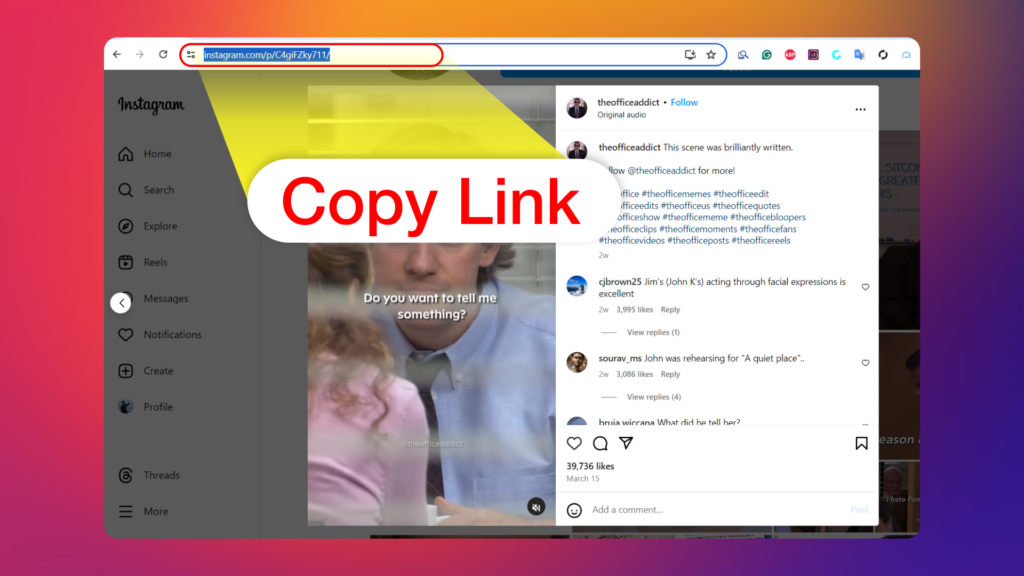
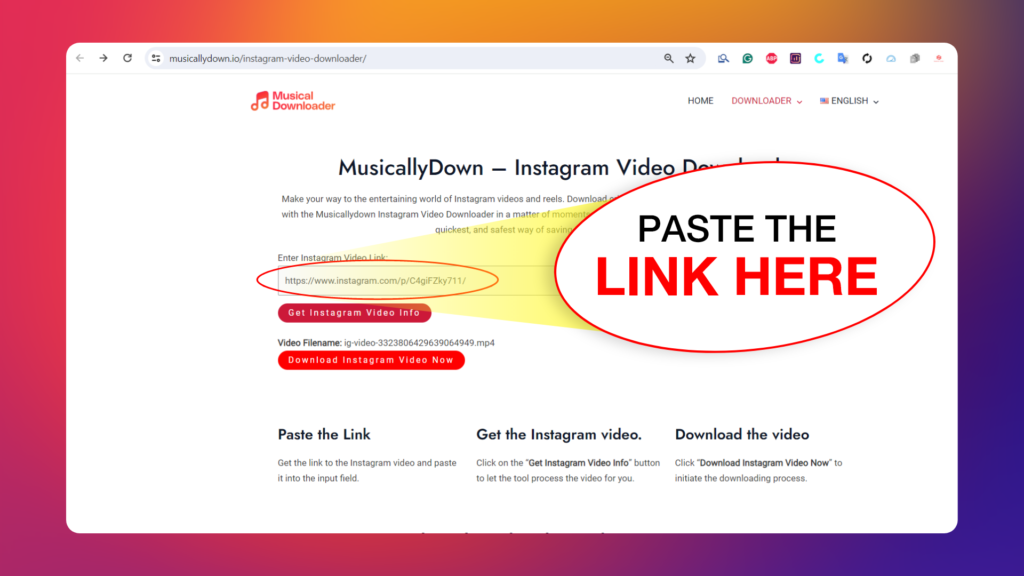
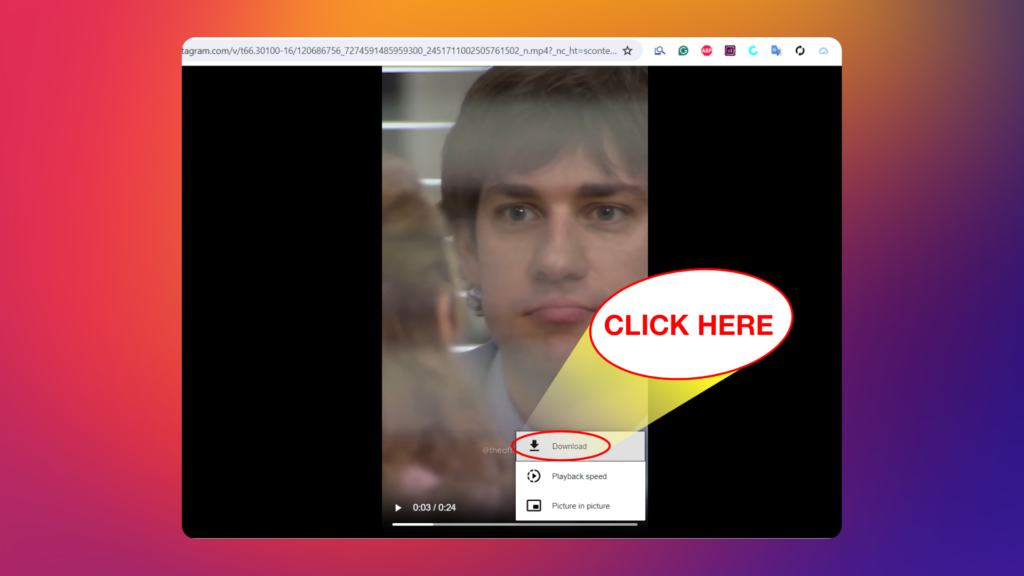
How to save Instagram videos to the camera roll of your smartphone?
If you want to save Instagram videos to your phone’s camera roll, then you need to download them to your device. But Instagram doesn’t have the option to download videos in a native way. So, here we will explore how to download Instagram videos on iPhone or Android using MusicallyDown. Keep reading to understand the process in detail.
- First, launch the Instagram app and open the desired IG video.
- To copy the video link, tap on the ellipsis icon at the top right corner of the video and choose “Copy Link.”
- Now, head to Musicallydown Instagram Video Downloader, paste the copied URL into the website’s input field, and select “Get Instagram Video Info.”
- Wait some moments for the video to get processed and for a download link to be generated.
- Once the link is available, click on “Download Instagram Video Now” to prepare the video for download.
- Upon clicking, the video should start playing within the browser. Tap on the three-dot icon at the bottom right corner of the video and select “Download.“
How to save Instagram videos to gallery without any app?
Using the MusicallyDown Instagram video saver, you can extract any videos from Instagram and save them to your device quite effortlessly. Because it’s a completely web-based infrastructure, this platform doesn’t require installing any apps or software on your phone.
Is there any private Instagram video downloader?
Downloading private Instagram videos isn’t feasible due to accessibility limitations. You can only download videos that are publicly viewable. Once you’ve located a video you wish to save, you can copy its link, paste it onto our website, and proceed with extracting the video.
Which is the best Instagram story downloader?
In terms of security, user-friendliness, and high-end output, we recommend using the MusicallyDown Instagram video downloader. This platform not only provides top-class service but also ensures that your personal information is kept secure.