MusicallyDown- Pinterest GIF and Image Downloader
Explore new ways of enjoying your favorite Pinterest GIF and images with our Pinterest GIF and Image Downloader today. It is an online tool that is designed to retrieve HD-quality MP4 GIFs and JPG photos from Pinterest. Use this downloader tool now and experience a rapid, precise, reliable, and by far the most secure way of saving Pinterest, including GIFs and images.

Copy and Paste the Pinterest GIF/Image URL.
Paste the Pinterest GIF/Image to the input field labeled as “Enter Image/GIF URL.”

Get the Pinterest GIF/Image now.
Press the “Get the Pinterest Image or GIF” button to process the file and make it ready for download.

Download the Pinterest GIF/Image.
Hit the “Download the GIF/Image” button to initiate a downloading.
Best Pinterest GIF and Image Downloader
The MusicallyDown Pinterest GIF and Image Downloader enable users to download Pinterest pictures and GIFs with just a few taps. Pinterest has been a commendable source of high-definition pictures. Users with diverse interests share these pictures and their animated counterparts, commonly known as GIFs. However, things get interesting when you try to save a picture or GIF from Pinterest, as the platform doesn’t readily allow users to save any image or GIF they come across. Even if downloading is possible, there’s often a risk of their quality being compromised.
That’s where our Pinterest Downloader shines as the leading solution. Utilizing this tool not only makes saving content from Pinterest possible but also offers a range of other features to ensure convenient use.
Unified Solution
MusicallyDown has made a unified tool that eases off users’ effort to save pictures and GIFs from Pinterest. This tool consists of both a Pinterest photo downloader and a Pinterest GIF downloader. This means you don’t have to go through the unnecessary hassle of searching for different downloaders for individual download needs.
Minimal Steps Required
Being able to conduct a Pinterest download with minimal steps undoubtedly enhances the user experience with added delight. We have worked deeply in this regard, and it resulted in a minimalistic download step. Upon entering the tool, all you have to do is paste the Pinterest photo or GIF link and let the site process the file for you. The only remaining part is to download the file onto your device.
Available for Everyone
Our Pinterest GIF and Image Downloader is not a tool that is only dedicated to people of a particular kind, race, or place. We take pride in calling us the “Peoples downloader” as we have kept its usability entirely free and for all. Access this tool freely from any time and anywhere.
User-Centric Design for Smooth Navigation
MusicallyDown prioritizes a simplistic interface and smooth operation over a colorful interface that may not function properly. Hence, we have kept our platforms’ interface as simple as possible while providing more attention to its effectiveness. These efforts guarantee a clean interface, enhancing comprehension of features and facilitating swift navigation with rapid response times.
Trusted Security Practices
We at MusicallyDown understand how important it is to provide users with a secured Pinterest download environment. That’s why we have taken initiatives such as a Non-credential based and registration-login free use, use of homegrown servers, protection against potential malware spreading and data thieving, etc. Each and every measure enhances our service and makes it more trustworthy day by day.
Outstanding Download Quality
The MusicallyDown Pinterest GIF and Image Downloader work is based on an ultra-modern algorithm that is tested for its integrity, reliability, and effectiveness. We are committed to providing you with the best possible download quality. So, download HD, FHD, 2K, and 4K Pinterest GIFs and images without hassle using this tool with greater convenience.
Why should you start using the MusicallyDown Pinterest GIF and Image Downloader?
Utilizing the MusicallyDown Pinterest Downloader offers several distinctive advantages. This tool boasts robust construction, diligent maintenance, consistent performance, and, best of all, it’s completely free to use. Feel confident in using our tool without any hesitation. All the features and services are entirely free to access.
- High-resolution JPG photo and GIF video downloads from Pinterest are enabled.
- Accessible across all major browsers – Chrome, Firefox, Edge, Safari, Baidu, and more.
- No signup or login is required, ensuring hassle-free utilization.
- Straightforward steps ensure effortless navigation and downloading.
- High-end servers drive superior conversion and download speeds.
- Audio quality akin to that of the downloaded video is impeccably maintained.
- Regular updates are implemented to continuously enrich the user experience.
- Compatible with various devices, including Android, iOS, and Windows platforms.
- Guaranteed spam-free and malware-free environment, prioritizing user security.
- A firm commitment to safeguarding user data and upholding integrity.
FAQ
How do you use the MusicallyDown Pinterest GIF and Image Downloader on a PC?
Using the MusicallyDown Pinterest GIF and Image Downloader on a PC is super easy. Follow the below steps from your Windows or MacOS-operated PC and save any Pinterest photo or GIF without any hitch:
- Begin by navigating to Pinterest and open the GIF or image you wish to download.
- Copy the URL of the GIF or image from the browser’s address bar.
- Next, visit the Pinterest GIF and Image Downloader website.
- Paste the copied URL into the provided input box and click on “Get the Pinterest Image or GIF.”
- The website will retrieve the file for you and display a metadata preview.
- Once the preview appears, select either the “Download the GIF” or “Download the Image” button based on your input type.
- A directory window will open. Choose the desired folder to save the GIF or image and click “Save.”
Step-by-step process in pictures
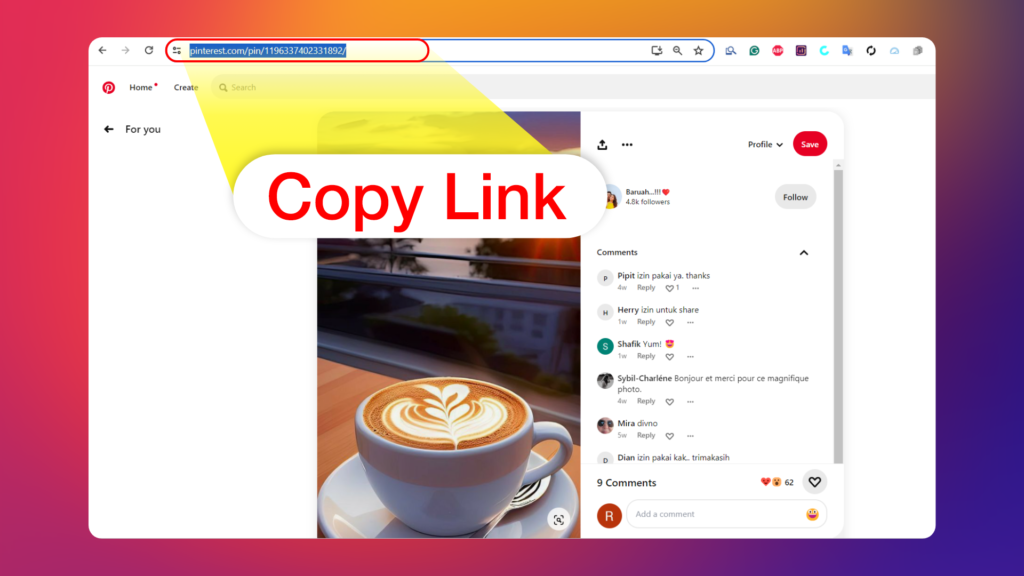
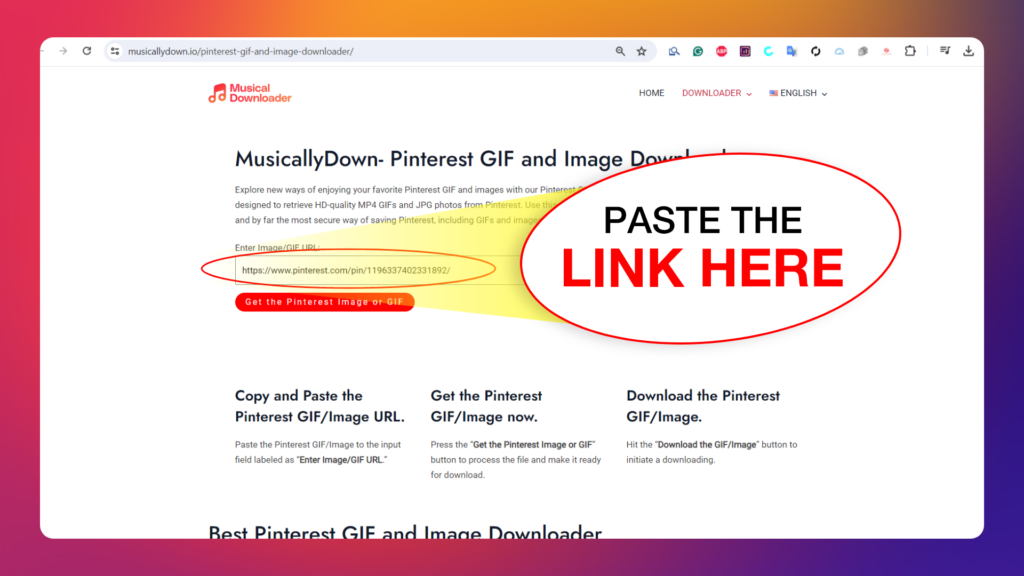
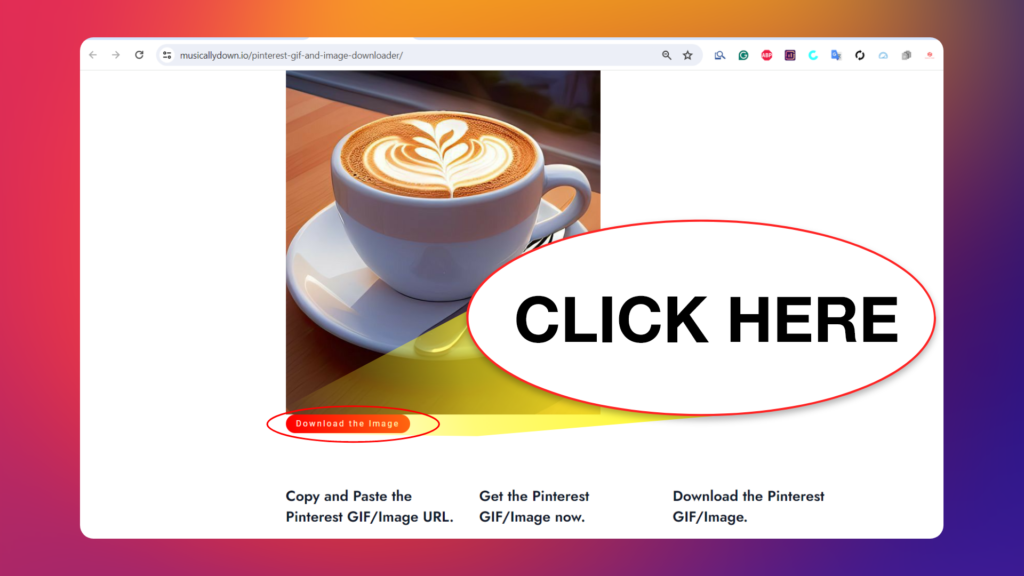
How do you download Pinterest images and GIFs via mobile?
If you’re using the Pinterest app on your mobile phone, you can easily download any image or GIF by accessing the MusicallyDown Pinterest Image and GIF Downloader directly from your smartphone. Our platform seamlessly supports access from any Android, iOS, or Windows-operated mobile device. Here are the download steps:
- Start by visiting the Pinterest app and open the GIF/image you want to download.
- Tap on the “Share” icon and copy the URL of the GIF/image from there.
- Now, go to the MusicallyDown Pinterest GIF and Image Downloader site.
- Paste your link in the input box and click on “Get the Pinterest Image or GIF.”
- The site will fetch the file for you, and you will be shown a metadata preview.
- Once the preview appears, select either the “Download the GIF” or “Download the Image” button based on your input type.
- A new pop-up menu with download-related information will appear. Tap “Download” from there to start downloading.
What is a Pinterest Image Saver?
A Pinterest image saver is nothing but a specialized tool that helps users bypass any existing restrictions within Pinterest and lets them download any photos from their unrestricted. For the best possible Pinterest photo download experience, use the MusicallyDown Pinterest Photo and GIF Downloader tool. It is free to use, can be trusted with data security, and has top-notch download quality.
Is it possible to save videos from Pinterest?
Yes, it is possible. However, you need a third-party Pinterest downloader tool to save videos from Pinterest. There are plenty of them out on the internet, but pick the MusicallyDown Pinterest Video Downloader for complete reliability, consistency, a secure environment, and the best output quality. It is a free online tool that requires no payment and an app to install for use.