MusicallyDown- Instagram Story Downloader
Make your way to an unlimited fun world of Instagram stories with MusicallyDown Instagram Story Viewer and Downloader. With this tool, anonymously view and download any Instagram stories in just a few taps. Our tool is easy to access, works completely online, and requires no payment to enjoy its attributes. Use our multifaceted Instagram Story Downloader now and unlock your favorite IG stories offline for offline watch in mere moments.

Paste the IG story link.
Copy the Insta story link and paste it into the downloaders’ input field.

Get the IG Story Now
Click on the “Get Instagram Story” button to process the story for downloading.

Download the IG Story
Once ready, hit the “View Story” to view the story online or the “Download Story” button to save it.
Best Instagram Story Viewer and Downloader
Musciallydown free Instagram Story Downloader- your companioning tool for enhancing your Instagram enjoyment. With our tool, effortlessly watch IG photo and video stories in HD to 4K in resolution and subsequently download them for offline use. This private Instagram story downloader offers a complete anonymous Instagram story view and download. This means access to any IG stories without the chance of them knowing your identity.
Integrated IG Story Viewing and Saving
MusicallyDown is known for providing integral solutions to reduce users’ online hassle. Its Instagram Story Viewer & Downloader is no different. This tool can save IG stories and works separately as an Instagram Story Viewer. You can view full-size HD photos and stream up to 4K quality video stories prior to downloading them as JPG photos and MP4 videos to your device.
Simplified Download Process
MusicallyDown has significantly simplified the process of downloading Instagram stories. Users with different levels of technical knowledge should find its download process trouble-free. Downloading an Insta story using our IG Story Downloader comprises copying the intended IG story link paste it onto our downloader page, allowing the tool some time to process the file for you. To end the download process, simply choose between the view or download buttons.
Universal Accessibility
We have ensured that our tool is totally compatible across devices and platforms. Whether it is your PC, smartphone, or tablet from which you are accessing for a download, enjoy an even integrity across all types of devices. The interface and performance adaptability of our platform cater seamlessly to both Android and iOS mobile users, ensuring top-class convenience and satisfaction. It has shown similar characteristics while accessing from different browsers as well.
Anonymous Viewing and Saving
We have developed our tool as a complete anonymous Instagram story save and view platform. That’s why incognito story access has been an integral part of our services since day one. Hence, you can download private Instagram stories without sending their owner notifications of any sort. Plus, use this Instagram story viewer anonymously to sneak into others’ stories unnoticed.
Swift Processing and Quality Download
Rapid processing and ensuring quality downloads are two of the important aspects of using MusicallyDown. Our online tool is hosted on our own servers, and with seasoned development, we strive to ensure a navigation-friendly interface, precise conversion, and lightning download speed. All of these result in the highest quality output that caters to everybody’s needs.
Cost-Free Convenience
Unlocking features without fees becomes a basic expectation when utilizing the MusicallyDown Instagram Story Downloader. We offer a great variety of features that come completely free of charge. Many of the functions we provide for free are typically offered for a fee by most other downloaders with similar interests. That means your journey to accessing Instagram stories couldn’t be more convenient than it will be with the MusicallyDown Instagram Story Viewer and Downloader.
Why should you start using the MusicallyDown Instagram Story Downloader?
Utilizing the Instagram Story Downloader by MusicallyDown not only makes it possible to download IG stories but also simplifies the overall process drastically. To accomplish this, this Instagram Story Video Downloader brings together a lot of important areas. Here are some of them:
- The tool offers a user-friendly interface for easy navigation and usage.
- Prioritizes security measures to safeguard user privacy and prevent any data leaking.
- Guarantees compatibility across various devices and operating systems for broad accessibility.
- Provide diverse download options, allowing users to customize formats, sizes, and quality.
- Emphasize fast and efficient performance in fetching and downloading Instagram stories.
- Regularly update the tool to adapt to changes on the Instagram platform, ensuring ongoing reliability.
- Ensures legal compliance with copyright laws and Instagram’s terms of service.
- Offer responsive customer support to address user queries and concerns in a timely manner.
- Minimize or eliminate ads to provide users with an uninterrupted experience.
FAQ
How to download Instagram stories on a PC?
Windows- and MacOS-operated PC operators will find our tool captivating in terms of both interface synchronization and enhanced performance. Here’s how to download Instagram stories using your PC:
- First, head to Instagram from any browser and open the Instagram story you want to download.
- Copy the URL of the story from the address bar.
- Now, open the MusicallyDown Instagram Story Downloader to another tab.
- Paste the Instagram story link in the input field and tap “Get Instagram Story.”
- After that, the downloader should return with individual previews and buttons named “View Story” or “Download Story.” Tap based on your interest.
- The Instagram story should start downloading to your PC as an “MP4” video or “JPG” photo.
Step-by-step process in pictures
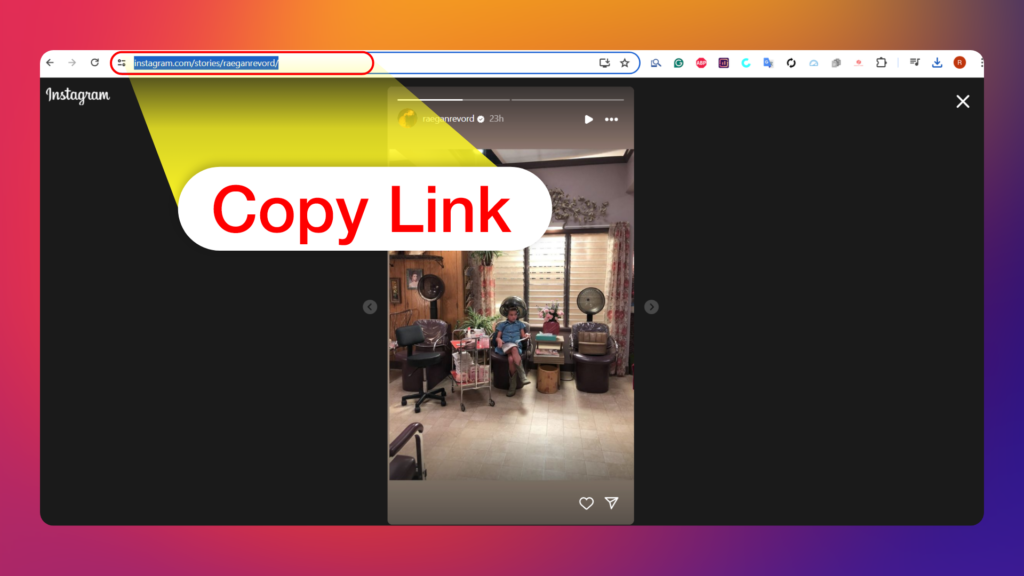
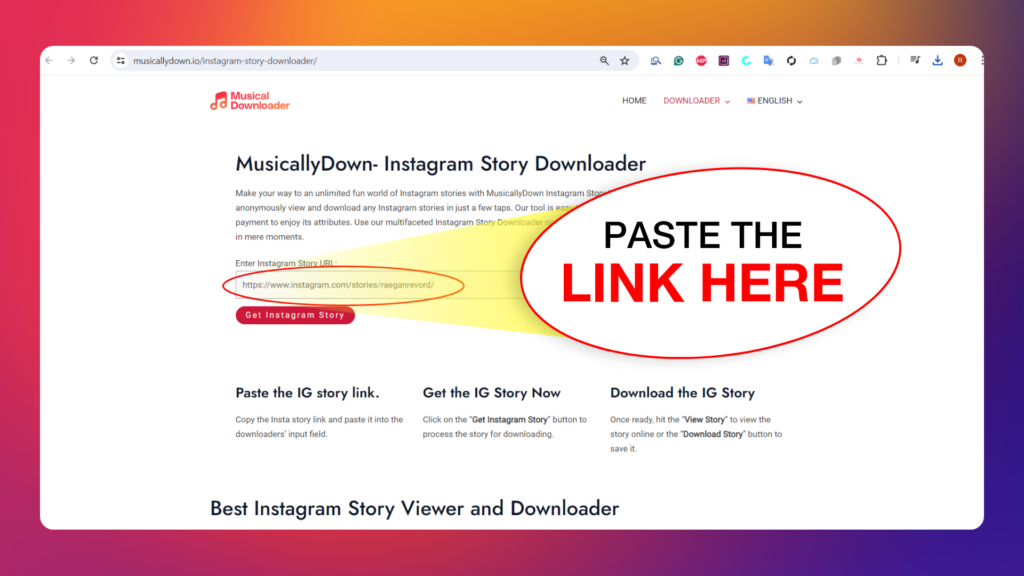
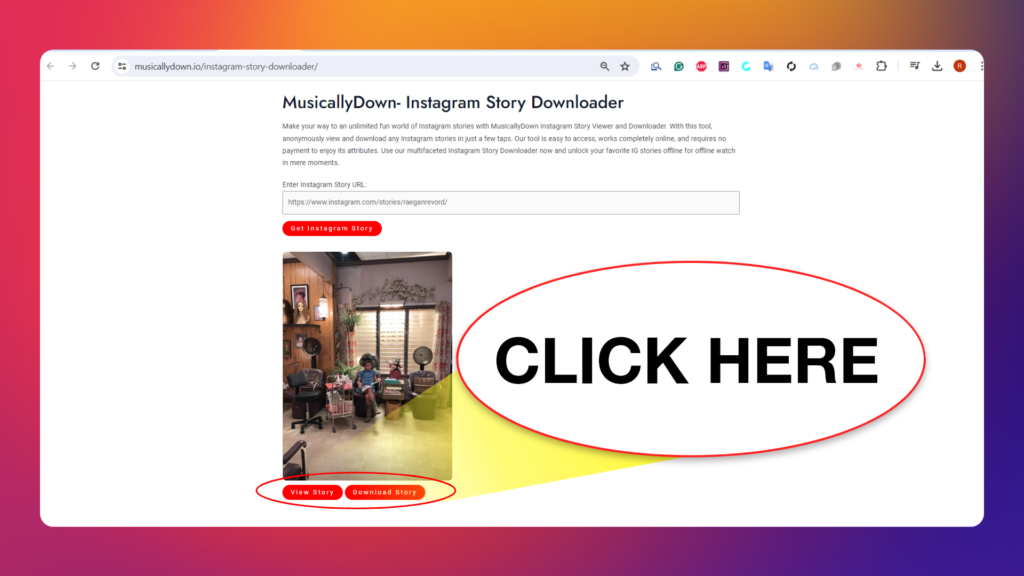
How to download Instagram stories on an Android or iPhone?
Use the MusicallyDown Instagram Story Photo Downloader to save HD quality IG photo video story to your device. It requires no app to install on your mobile device as the whole operation is online-based. To commence an Instagram story download using your smartphone, follow the below step-by-step process:
- Begin by launching the Instagram app and opening the story you want to download.
- Copy the story URL by tapping the ellipsis (three-dot) and then the “Copy profile URL” button.
- Now, open the MusicallyDown Instagram Story Downloader in your mobile browser.
- Paste the Instagram story link in the input field and tap “Get Instagram Story.”
- After that, the downloader should return with individual previews and buttons named “View Story” or “Download Story.” Tap based on your interest.
- Upon clicking, a new pop-up menu will open with the file name, download location, and “Download” option. Tap on the later to commence a download.
Will they know if I download an Instagram story?
No. There is no way to tell if you have visited or downloaded anyone’s profile or stories from Instagram. The MusicallyDown Instagram Story Downloader is designed to keep users’ digital footprint hidden from others while downloading IG stories.
Can I utilize the Instagram Story Downloader as an Instagram story viewer?
Yes. As mentioned earlier, our Instagram Story Downloader acts as a 2-in-1 IG downloader tool. In the process of downloading a photo or video story, you will be offered a “View Story” button. This button lets you view the intended IG story and download it.